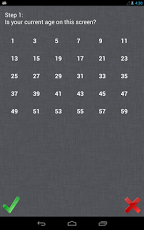Guess My Age 1.0
Free Version
Publisher Description
Guess My Age is a fun little app that, as the name suggests, guesses your name based on the choices you make in the app. This is an awesome magic trick that will put you in splits.Steps to magic:1. Give the device to the spectator / yourself . (You/ spectator ought to know your age though ;) )2. Once the spectator has done that, take him through a series of screens (6 to be precise). On each screen, ask the spectator if his/her age is seen on that screen. If yes, click on the 'green tick' if not then click on 'red cross'3. That's it! Once you have gone through these 6 steps, the selected number will appear on the screen. You can choose to show the spectator the selected number on your phone or can select to see it yourself and then tell to him verbally.Don't forget to add some theatrics to trick !It is the best way to start a conversation with a friend or just have fun with you family. Want to be fun at parties? Show off this cool app to your friends and enjoy how they freak out. Go ahead and flaunt it!Note : At the moment this trick can only be done for ages 1-60 so make sure the spectator is in that age range.
About Guess My Age
Guess My Age is a free app for Android published in the Other list of apps, part of Games & Entertainment.
The company that develops Guess My Age is Zeal Droid. The latest version released by its developer is 1.0. This app was rated by 1 users of our site and has an average rating of 5.0.
To install Guess My Age on your Android device, just click the green Continue To App button above to start the installation process. The app is listed on our website since 2013-05-26 and was downloaded 9 times. We have already checked if the download link is safe, however for your own protection we recommend that you scan the downloaded app with your antivirus. Your antivirus may detect the Guess My Age as malware as malware if the download link to com.zealdroid.guessmyage is broken.
How to install Guess My Age on your Android device:
- Click on the Continue To App button on our website. This will redirect you to Google Play.
- Once the Guess My Age is shown in the Google Play listing of your Android device, you can start its download and installation. Tap on the Install button located below the search bar and to the right of the app icon.
- A pop-up window with the permissions required by Guess My Age will be shown. Click on Accept to continue the process.
- Guess My Age will be downloaded onto your device, displaying a progress. Once the download completes, the installation will start and you'll get a notification after the installation is finished.